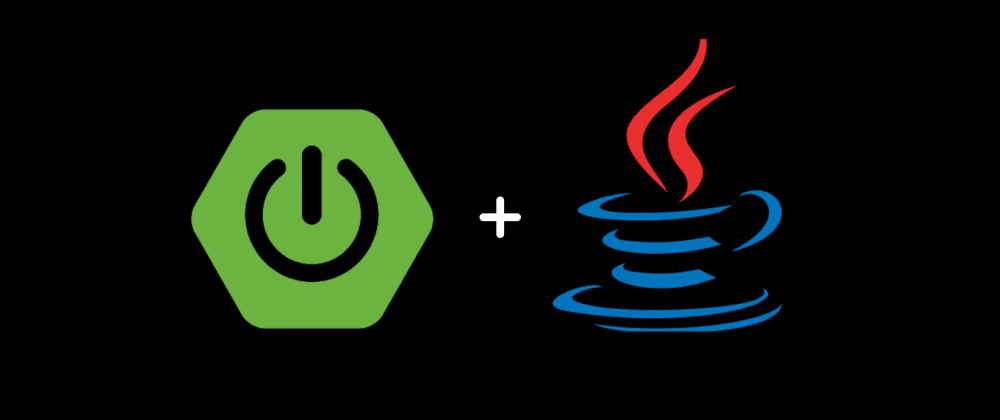
The folder structure for a Java Spring Boot project can vary depending on the specific project’s needs, but here is a common directory structure that you can consider as a starting point:
my-project-spring/ ├── src/ │ ├── main/ │ │ ├── java/ │ │ │ └── com/ │ │ │ └── minhaempresa/ │ │ │ └── meuapp/ │ │ │ ├── config/ │ │ │ │ ├── AppConfig.java │ │ │ │ └── SecurityConfig.java │ │ │ ├── controller/ │ │ │ │ ├── HomeController.java │ │ │ │ └── ApiController.java │ │ │ ├── model/ │ │ │ │ ├── Usuario.java │ │ │ │ └── Produto.java │ │ │ ├── repository/ │ │ │ │ ├── UsuarioRepository.java │ │ │ │ └── ProdutoRepository.java │ │ │ ├── service/ │ │ │ │ ├── UsuarioService.java │ │ │ │ └── ProdutoService.java │ │ │ └── Application.java │ │ ├── resources/ │ │ │ ├── static/ │ │ │ ├── templates/ │ │ │ ├── application.properties │ │ │ └── logback.xml │ └── test/ │ ├── java/ │ │ └── com/ │ │ └── minhaempresa/ │ │ └── meuapp/ │ │ ├── controller/ │ │ │ ├── HomeControllerTest.java │ │ │ └── ApiControllerTest.java │ │ ├── service/ │ │ │ ├── UsuarioServiceTest.java │ │ │ └── ProdutoServiceTest.java │ │ └── ApplicationTest.java ├── target/ ├── .gitignore ├── mvnw ├── mvnw.cmd ├── pom.xml └── README.md
Here is a brief explanation of the main directories and files:
- src/main/java: This is the primary directory where you place all Java classes related to your application. Typically, you organize your classes into relevant packages, such as controllers, models, repositories, and services.
- src/main/resources: This directory is used to store non-source code-related resources, such as configuration files, templates, and static files.
- src/test/java: This directory is where you write tests for your Java classes. The package structure here usually mirrors the structure of the src/main/java directory, allowing you to have corresponding tests for your classes.
- target: This directory is automatically created by Maven (or another build tool) and contains the compiled and packaged artifacts of your project.
- .gitignore: This file specifies which files and directories should be ignored by the Git version control system.
- mvnw and mvnw.cmd: These are Maven Wrapper scripts that allow you to build the project without needing to have Maven installed globally on your system.
- pom.xml: This is the Maven configuration file that describes project dependencies, plugins, and other settings.
- README.md: A general documentation file for your project.
Remember that this structure is just a starting point and can be customized to fit your project’s needs. As the project grows, you can add additional subdirectories, such as “config” for custom configurations or “utils” for utility classes, as needed. Additionally, it’s a good practice to follow consistent naming conventions to facilitate project maintenance and collaboration.
By following these guidelines, you can create a well-organized folder structure that promotes code maintainability and collaboration in your Java Spring Boot project.
